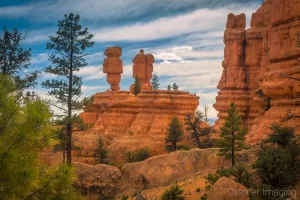So, the year’s wrapping up. I wanted to expand my portfolio a bit before the end. So, I woke up one day recently with this feeling I should re-attempt a recent failure. It made little sense once I walked out the door and saw the cloudy skies overhead. Still, I’m glad I did so because I walked away from the photo shoot with an enchanted farseeing view.
What is this failure or this enchanted farseeing view, you ask? I’ll tell you. Recently, I attempted a panorama shot of a lesser-known portion of Bryce Canyon. I loved the pan. It seemed perfect until I zoomed in and noticed some serious issues with the photo. I could easily see places where the pan was stitched together because of a dramatic change in focus. That simply wouldn’t do. I abandoned that first attempt and added that panorama to my list of to-do. I wanted to re-attempt it very soon and I got my chance a few days later with fresh snowfall.
At first, it really didn’t look promising to pursue a photo shoot. I walked out the door and saw cloudy skies. I needed drama in the skies for my planned shot to work. Still, I decided to try anyways. Usually, when I pursue a feeling like this, I walk away with something beautiful. So, I chose to roll the dice again, metaphorically speaking.
I arrived on site just in time to catch a surprisingly dramatic sky and sunset. So, I immediately got to work. I had little time, so I needed to maximize what I had in this pristine section of the park.
This time, I brought my tripod and shutter release cable so I could set my focus and not worry about it. My last attempt at the panorama was hand-holding the camera. Sadly, that proved very unreliable as stated above. I wasn’t about to mess up my second attempt, so I took the necessary time in the cold.
However, even with all this preparation, I still found issues with this panorama. I had a nodal point issue very visible in my stitched photo. The clouds in the sky were arcing in an unnatural way. Because of this issue, I learned a new Photoshop technique to fix this problem. I learned a tiny bit about how to use the Puppet Warp tool in Photoshop. This is a tool I wish I learned about sooner. However, my Photoshop class in college didn’t cover it. I’m not sure it was available in Photoshop CS4. If you know, please drop the answer in the comments below. It’s safe to say that this tool was a lifesaver for my beautiful panorama. I used it to straighten the sky, so things look proper now. It completed the enchanted farseeing view I created on the overlook that day.
I know that ‘farseeing’ means looking into the future. Well, consider this. As you look out east over the valley and the miles below, you’re looking into the future as you gaze deeper into the descending twilight of the day. You can also see a pleasant, though perhaps cold, winter night coming. You may not see very far into the future, but you can see a few hours ahead with this view.
So, what do you think of these beautiful new landscape photos? Share your thoughts in the comments section below. I’d love some feedback.